RUP is a risk-driven, use-case-based, and architecture-centric, iterative software development process. RUP embodies industry-standard management and technical methods and techniques to provide a software engineering process particularly suited to creating and maintaining component-based software system solutions. RUP communicates roles, activities, and artifacts organized by process workflows that guide project teams through software engineering disciplines under the purview of operational business phases and decision making milestones.
RUP's foundation consists of three key elements: the role, the activity, and the artifact, as shown in Figure 1. The role performs activities and produces artifacts. Each role is primarily responsible for a set of activities and artifacts. But all roles will contribute to other activities and artifacts. Roles, activities, and artifacts are used repeatedly during the execution of workflows. The workflows form a sequence of tasks unique to each of the nine software disciplines in the RUP iterative development software lifecycle framework (see Figure 2).
Figure 1: Key elements of IBM Rational Unified Process
The RUP framework is two dimensional, with axes indicating time and content. The time dimension is organized by phases, iterations, and milestones. The content dimension consists of software disciplines containing the workflows, roles, activities, and artifacts as they apply to that discipline.
You implement the RUP framework via a complementary toolset, the capabilities of which generally map to the types of activities and artifacts required (Figure 3).
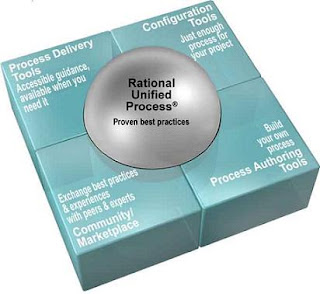
Figure 3: The RUP framework is implemented via a complementary toolset
As shown in Figure 3, RUP consists of five distinct parts:
- The RUP process framework. This is the knowledge base of industry-proven best practices that forms the heart of RUP.
- The process delivery tools. These are the tools that deliver the valuable process content to the practitioner when needed, in the form and quantity they need.
- The Rational Process Workbench. This consists of RUP Organizer and RUP Modeler. RUP Organizer allows you to create simple plug-ins that complement, without altering, RUP's underlying structure. RUP Modeler allows you to create structural plug-ins for RUP that change RUP's underlying meta-model.
- The Configuration tool. Otherwise known as RUP Builder, helps RUP users configure a base RUP configuration with the plugins created in RUP Organizer and RUP Modeler.
- IBM developerWorks. The Rational developer domain on IBM developerWorks (http://www-136.ibm.com/developerworks/rational) hosts an active community of RUP users and RUP partners that can help customers optimize their use of RUP.



No hay comentarios:
Publicar un comentario